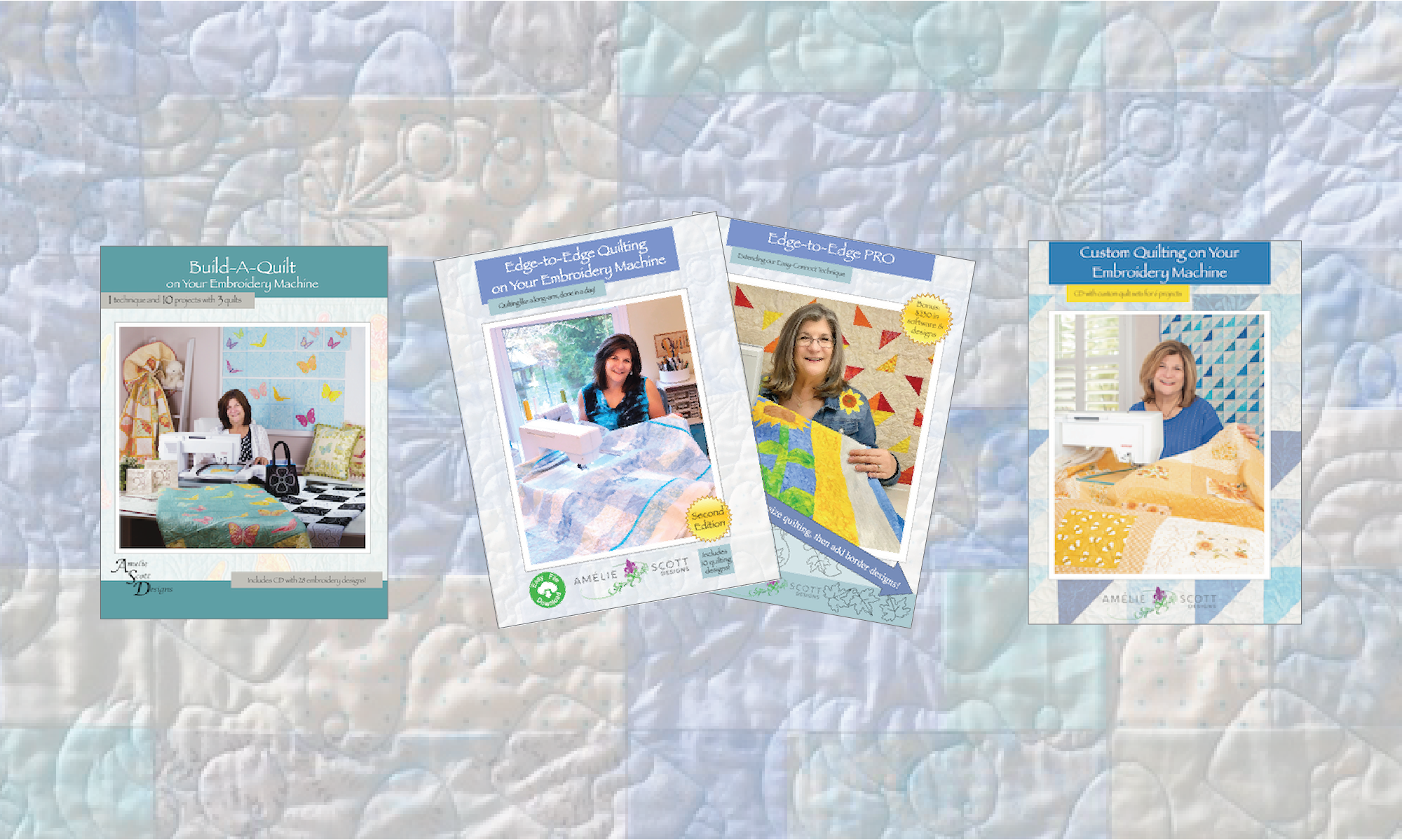How Can We Help?
How do I print Edge-to-Edge templates?
The answer depends on which Edge-to-Edge technique you mean.
Our “core” Edge-to-Edge technique — if you mean the technique described in our book, Edge-to-Edge Quilting on Your Embroidery Machine, the short answer is: you normally don’t.
The instructions in the E2E book indicate that you should stitch templates on stabilized fabric. There are several reasons for this, but these are the most important:
- This approach helps you hoop more accurately.
- Our designs come in 5 sizes, and only the Small size will fit on a standard piece of paper.
Please see page 5 of the printed book for details on how to make a template.
Our Edge-to-Edge PRO technique — when you’re making templates for the border and cornerstone quilting designs available with our E2E PRO book, printing templates through the included Embroidery Tool Shed software is a great idea. Our PRO book includes a link to a video tutorial on Embroidery Tool Shed basics, which includes information about printing templates. Click this link to watch the video.
End
If this did not address your question, please use this form to ask for help.