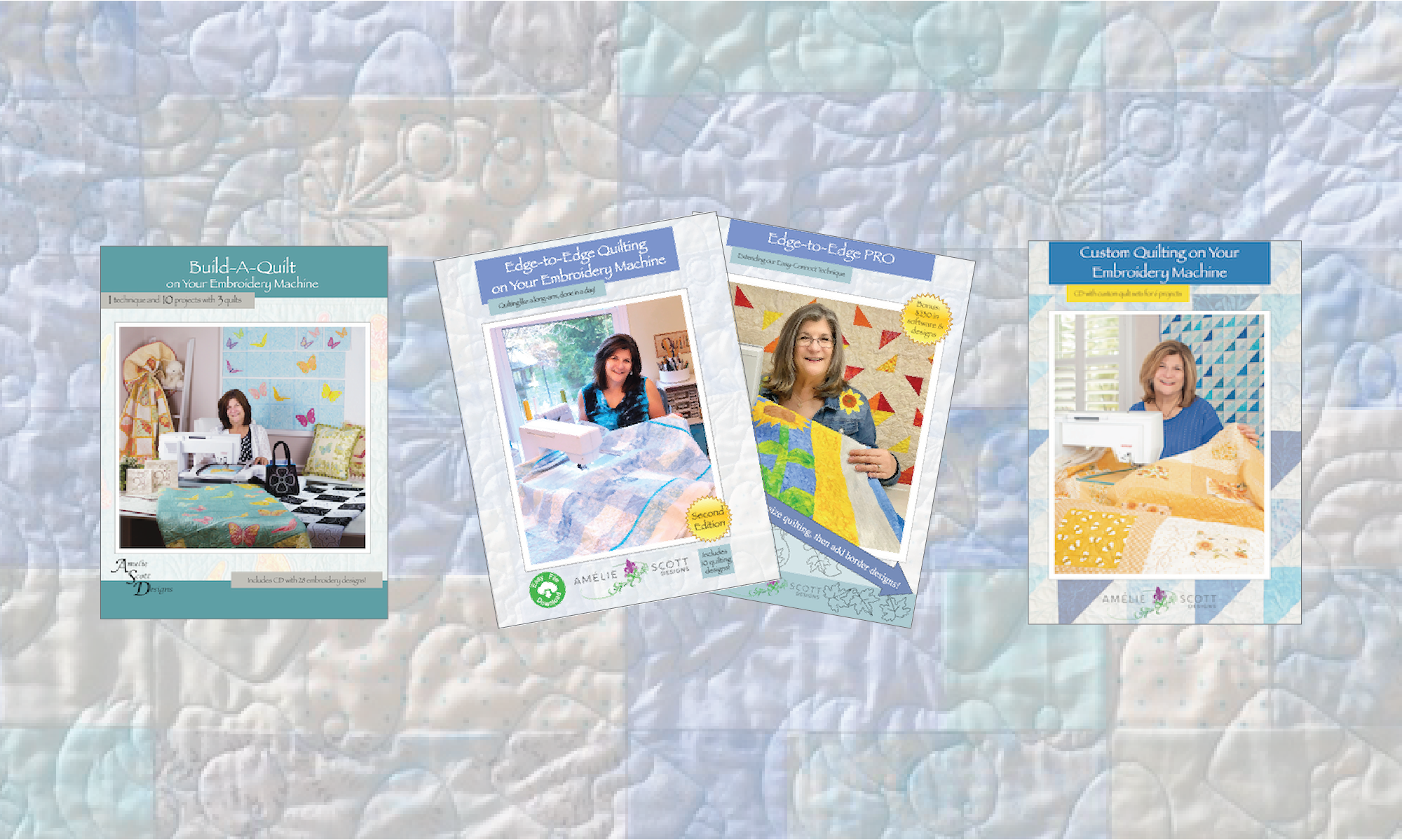How Can We Help?
Why does my computer say I need to purchase WinZip?
That’s a weird thing that Windows does… short answer: you do not need to purchase WinZip or any other utility.
Any computer running an operating system later than Windows 7 has built-in capabilities to open ZIP files. Microsoft must own WinZip or have a marketing deal with them that makes them try to sell WinZip to you. You do NOT need WinZip.
You have 2 easy options for how to get past this WinZip prompt.
Option 1 — use Windows File Explorer to find the ZIP folder (it’s probably in the Downloads folder). Double-click on the folder. If Windows displays a message that basically says “hey, do you want to buy WinZip?” look on the message for an option that says “no,” and click it. The folder should open.
Option 2 — If Option 1 doesn’t work, there’s an easy way to fix the issue:
- Select the ZIP folder, then right-click on it. a pop-up menu will appear.
- In the pop-up menu, select “open with” and then select “choose another app” — a new dialog box will open.
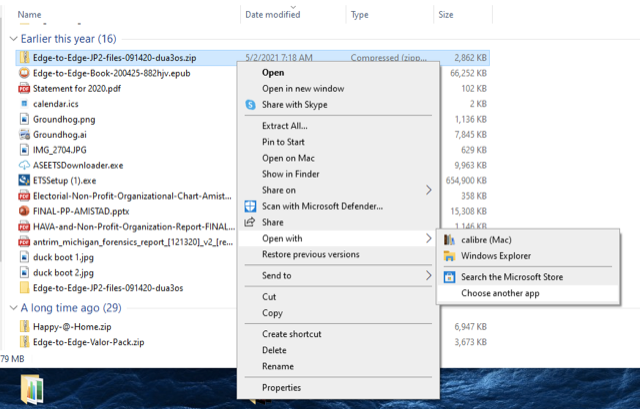
- Select “file Explorer” in the dialog box, and select the “always use this app” option near the bottom of the box.
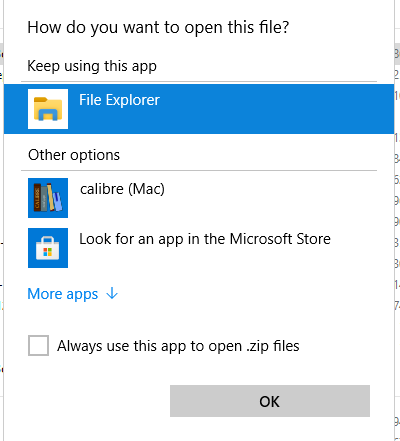
- Click “OK.”
Once you’ve made that change, Windows will open ZIP files using File Explorer, and you’ll never see that WinZip prompt again.
End
If this did not address your question, please use this form to ask for help.