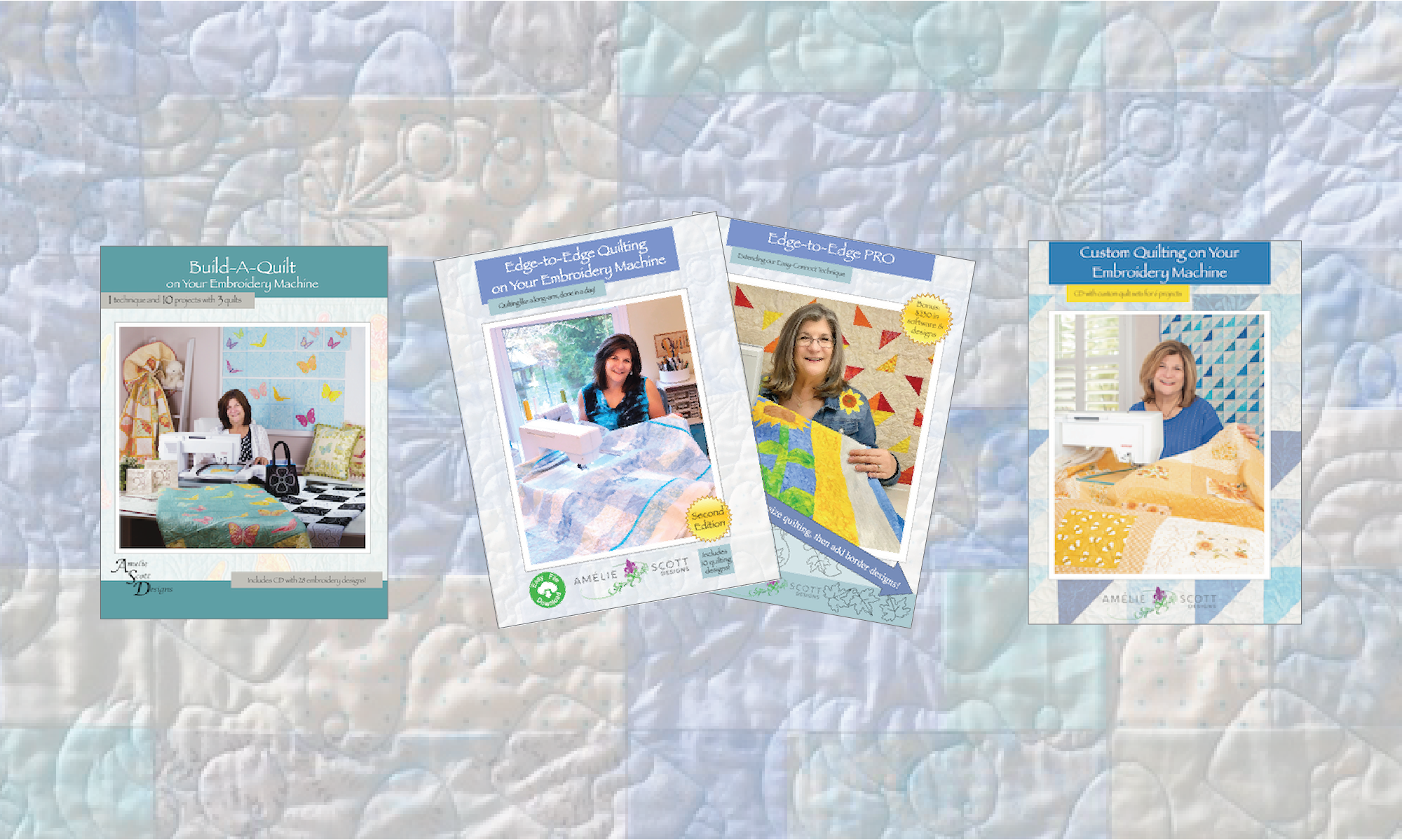How Can We Help?
If I have a CD, how can I get a download?
It’s easy! I’ve created a Download Request form that lets you send us a picture of your CD(s). The picture acts like a “proof of purchase.” Once we have the picture, we’ll add a download for each product to your account.
Here’s how you do it:
- Sign in to your account, or create one if you haven’t already done so.
- Click this link to go to the Help form.
- Attach a picture of the CDs that you have.
- Click the “Submit” button.
We will update your account within a few days, and we will send you a confirmation email. Then, you can download the files from the Downloads section of your account.
End
If this did not address your question, please use this form to ask for help.