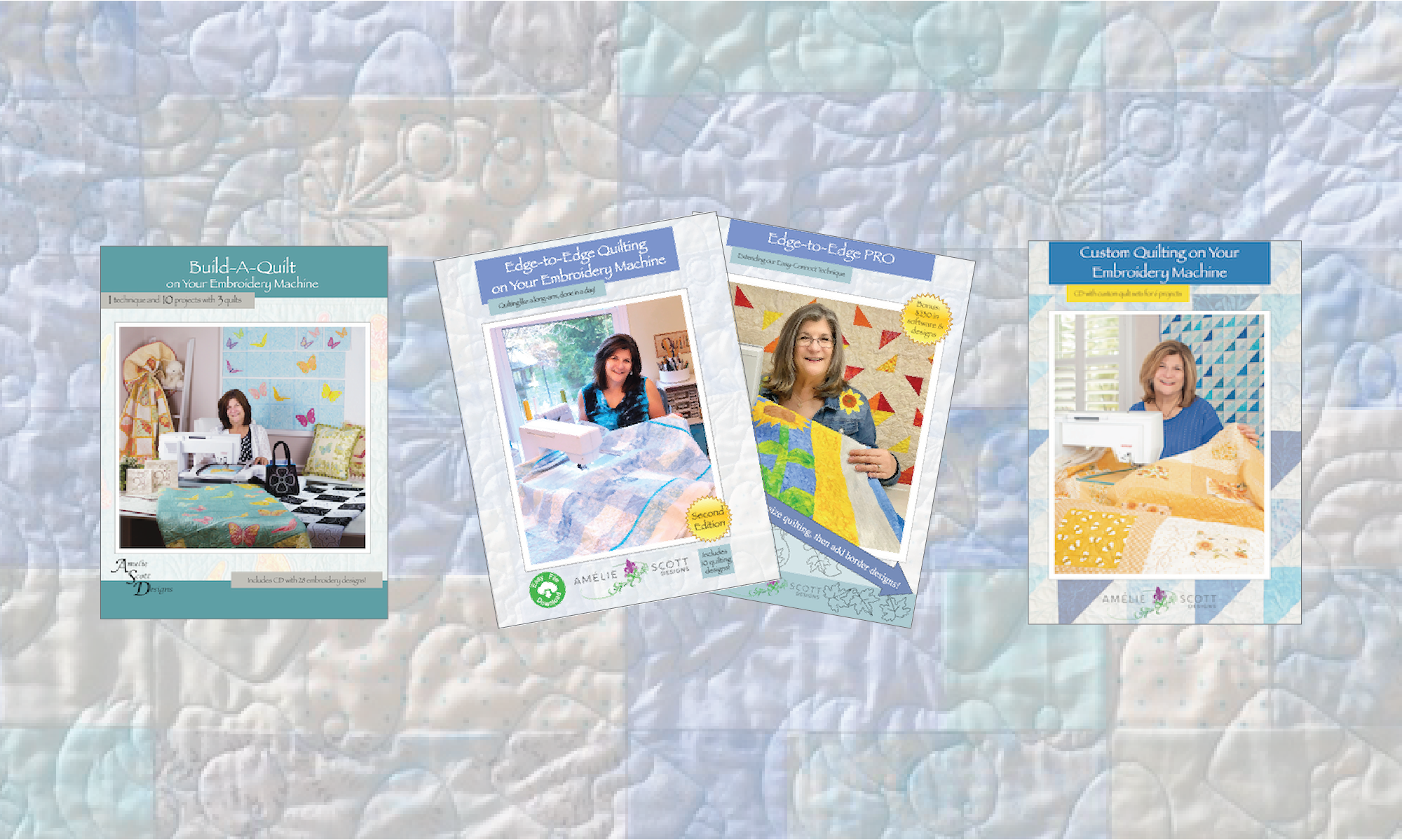How Can We Help?
Why can’t I open your embroidery files on my computer?
The short answer: don’t try to open embroidery files on your computer. Just use the computer to copy the files you want to a USB memory stick so that you can load them on your embroidery machine. If you need help doing this, see the video tutorial I posted on our YouTube channel.
The longer answer: unless you’ve purchased or downloaded specialized (and often very expensive — like $3,000) embroidery digitizing and editing software, your computer can’t figure out how to open the files. What happens next depends on how your computer is set up… Much of the time, the computer will display a dialog that asks you what program you want to use. If that happens, then just cancel out of the dialog.
Even though your computer doesn’t know what to do with the embroidery files, it’s ok… your embroidery machine absolutely DOES know what to do with them! You should only use your computer to store embroidery files, or to move them to a USB memory stick.
Once you copy the files you want to a USB memory stick and load them in your embroidery machine, you will be all set. So, the bottom line: you should only use your computer to store embroidery files, and to move them to a USB memory stick.
End
If this did not address your question, please use this form to ask for help.