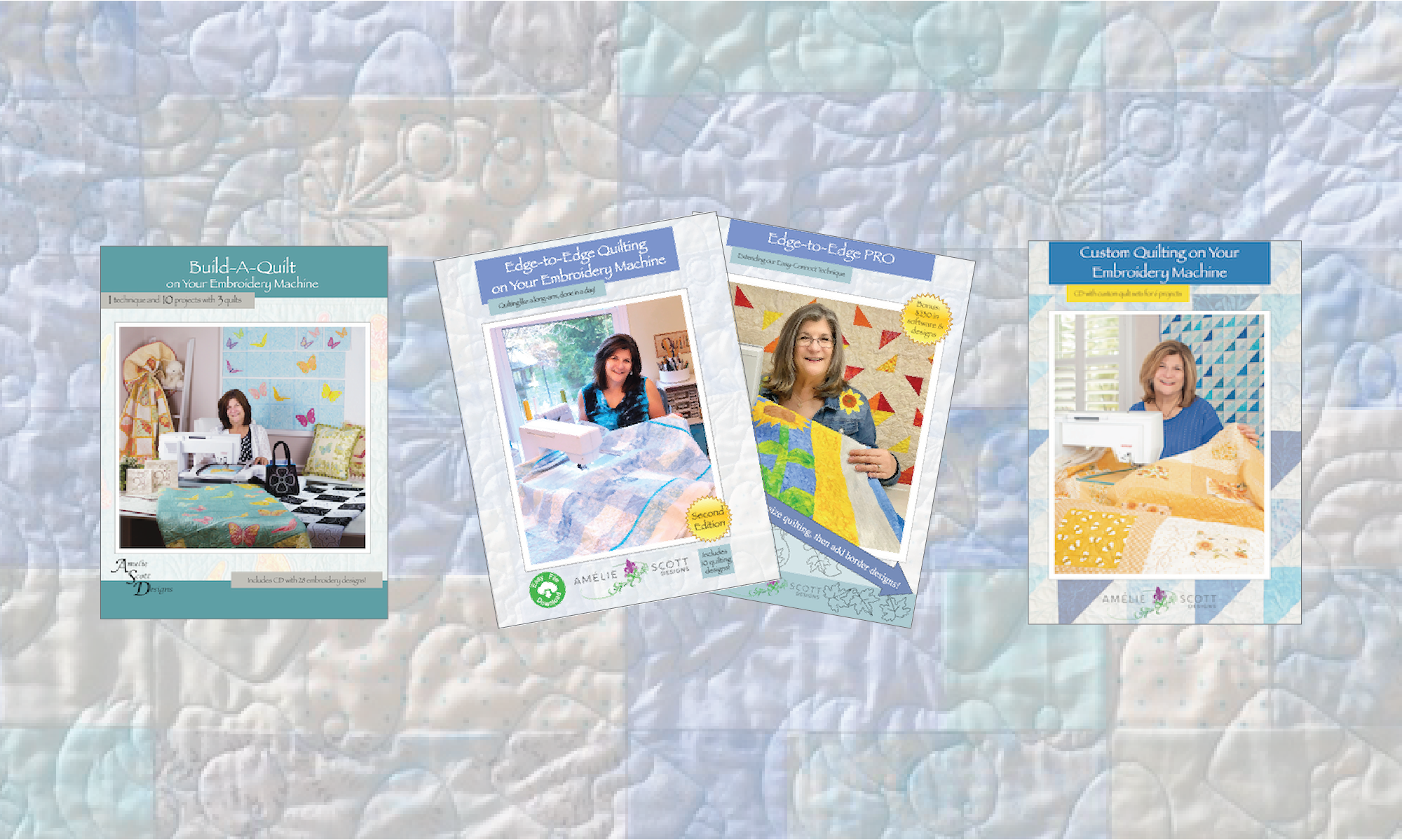How Can We Help?
Can I resize edge-to-edge files?
If you want to make our embroidery files somewhat smaller or larger, you do have options.
The short answer is “yes, as long as you follow two simple rules.”
In the book, Christine originally recommended against resizing our files. However, after some further work, we’ve realized that if you need to resize our files, you can do it safely, as long as you follow the following 2 simple rules.
First, if you resize, don’t change the size more than 10% of their original size. All embroidery software and most embroidery machines will allow you to resize files. But, in almost all cases, the stitches are not recalculated. That’s why you only want to reduce about 10% — if you do more than that, the stitches will get too small (or too large), and your machine will not work well.
Second, if you resize, you must reduce both the “A” and “B” files by the same amount. We also recommend that you save the resized files to your machine’s internal memory. That way, you don’t have to think about it any time you switch files. Consult your machine’s documentation or your local quilt store for instructions on how to save files. Once you’ve resized the files, the resized files through the entirety of the project — don’t just try to reduce or enlarge the file dimensions at the edge of the quilt.
The slightly longer answer, for newer machines and some software, is also a “yes,” but with some more things to consider. Everything that I mention above about working with both files and saving them still applies. But, if you purchased your machine within the last few years, you may be able to resize more than 10%.
Some embroidery machine manufacturers — specifically Baby Lock and Brother — claim that with their newer machines, you can resize files and the machine WILL recalculate the stitches. Theoretically, that means that you should be able to resize files at will. That said, we’ve learned that the machines that recalculate stitches always change the stitch length, and the changes are inconsistent across a design. You can expect a stitch length anywhere between 3.3 mm and 3.8 mm.
Some newer software — specifically the Embroidery Tool Shed software (produced by Designs in Machine embroidery, but available for download here) can resize designs and recalculate the stitch count. Embroidery Tool Shed is a free software package that allows you to purchase more functionality. The basic functions though — including resizing files — are available for free. Embroidery Tool Shed does recalculate stitches, but, as with machines, if you’re resizing a machine format file (EXP, PES, etc.), the stitch length will change to about 3.3 mm.
Whether you’re talking about newer machines or newer software, our answer remains the same, we have not had a chance to experiment with this. So, we still recommend that you only resize files +/- 10%, just to be sure. If you want to try resizing more, be sure to look at the stitch count before and after you resize. If the stitch count changes proportionally with the change to the dimensions, then you should be good.
If you play around with resizing and have some information you’re willing to share, please contact us at support@ameliescott.com and let us know what you learn.
End
If this did not address your question, please use this form to ask for help.